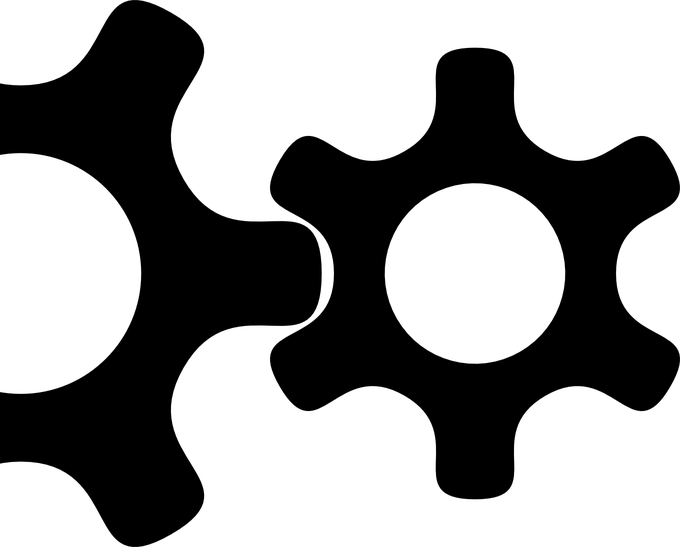By default the Android Exception breakpoints are disabled.
Press Ctrl + Shift + F8
Select Exception Breakpoints + When any is thrown.
Tick the options then then suite your mode of debugging.
This will help catch exceptions when using the Android Emulator.