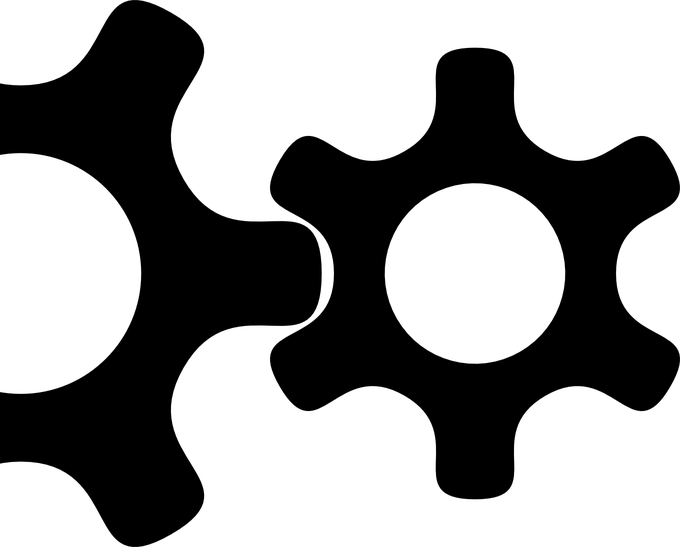Kotlin Lambda Expressions are blocks of code that are self contained. The Kotlin Lambda can have parameters defined to accept
Continue readingCategory: Android Application Development
Links and pages on how to get started in Android Application Development.
Kotlin Android Application Development
Android development is a bit different to anything you will have worked with before. Working through in detail both the
Continue readingKotlin and Understanding NULL
There are some interesting concepts around how Kotlin handles the NULL value. By default, Kotlin does not allow having a
Continue readingKotlin and Android Activity Lifecycle
onCreate(savedInstanceState: Bundle?) Is the activity which is run when the activity is first created, this method is called. It is
Continue readingGetting started with Android Application Building
Lots of resources and help to get started building your first Android App and explanations of how Android Apps work.
Continue readingAndroid Development Tutorials
This is a couple of websites i have found to be useful when starting to learn about how to program
Continue readingTransfer APK file from your computer to the Android device
Once you have generated a signed APK file, you will want to transfer the APK file to your mobile for
Continue readingAndroid Asset Studio – Create Icons
Android Asset Studio is a collection of tools to easily generate assets such as launcher icons for your Android app.
Continue readingCreate App Icons with Image Asset Studio
All Android Apps required an icon to allow the user easy identification of you application and be able to activate
Continue readingTurn on Android Exception Breakpoints
By default the Android Exception breakpoints are disabled. Press Ctrl + Shift + F8 Select Exception Breakpoints + When any
Continue reading