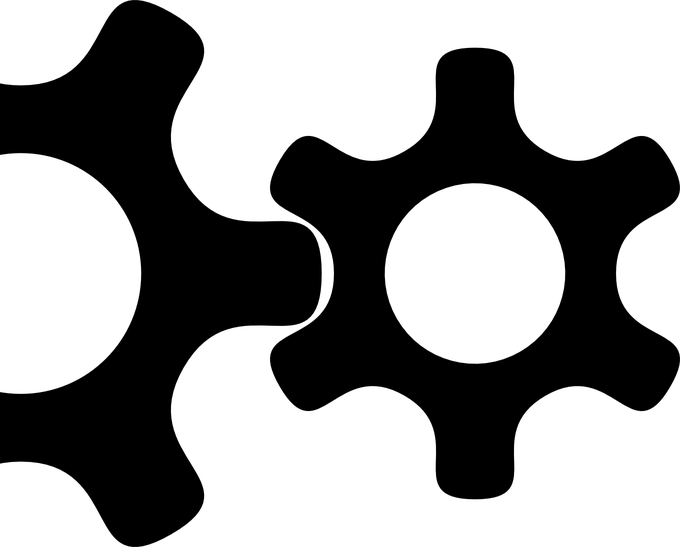If you follow along with the instruction for adding AdMob to your Android App and still don’t see the Ads on your device, there could be a couple of double checks in your code to do.
Android Manifest, requires these lines of code for the permissions to allow access for AdMob:
<uses-permission android:name="android.permission.INTERNET"></uses-permission>
<uses-permission android:name="android.permission.ACCESS_NETWORK_STATE"></uses-permission>
Use the sample Admob App Id for testing, replace with your live App Id once you have this working:
This code goes in your MainActivity->oncreate()
//Sample Test AdMob app ID – Replace once testing commpleted with your live App Id: ca-app-pub-3940256099942544~3347511713
MobileAds.initialize(this, “ca-app-pub-3940256099942544~3347511713”);
AdView mAdView = new AdView(this);
mAdView = findViewById(R.id.adView);
AdRequest adRequest = new AdRequest.Builder().build();
mAdView.loadAd(adRequest);
Very interesting video about setting up the AdMob and covers testing and what should be coded to successfully show test ads: