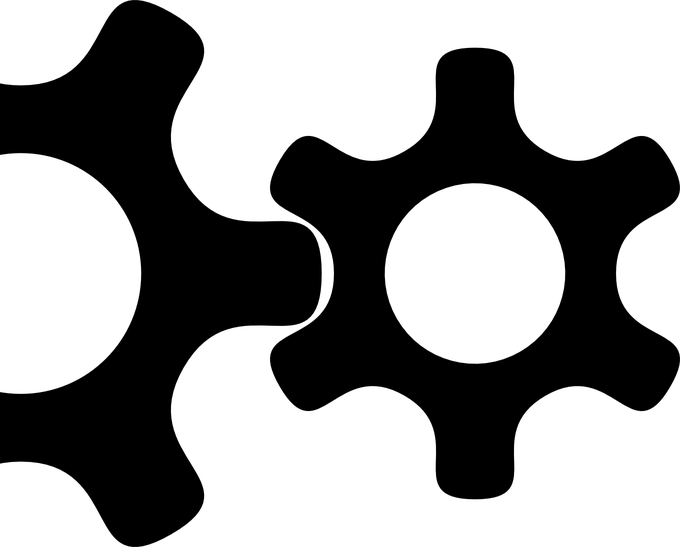Once you have generated a signed APK file, you will want to transfer the APK file to your mobile for testing.
To get you Android APK file from your PC to your Android Phone for testing, the easy way is to:
- move your new Signed APK to your Google Drive account
- Delete any old copy of the Android App from your Android phone
- On you Android Phone -> Setting -> Security – Unknown source -> ALLOW (noting the warning message and remember to turn this option back, on your APK is installed)
- Go to Google Drive by clicking the option on you Android Mobile
- Find the new APK file you just uploaded
- Click on the APK file in Google Drive
- Say yes to to open with the package installer
- Click on Install, noting the permissions it requests, App should install successfully, click Open.
- If the install fails, it will most likely be a conflict between the Phone operating system version and the Signiture version of the APK you have installed. For older versions of Android choose the V1 (Jar Signiture) when building the APK.
- Don’t forget On you Android Phone -> Setting -> Security – Unknown source -> DISALLOW (to switch back on the security)